For quite some time, it was possible to use the Configuration tab in the Magic Pages Customer Portal to adapt some of the configuration of your Ghost site.
Part of that was the ability to upload Javascript files for both Ghost's Comments UI and the Portal. These files are usually loaded from external content delivery networks, sometimes leading to slower page loads.
To make self-hosting these files on your Magic Pages site easier, I have now implemented the same mechanism that's already used in the Search: a (more-or-less) one-click upload:
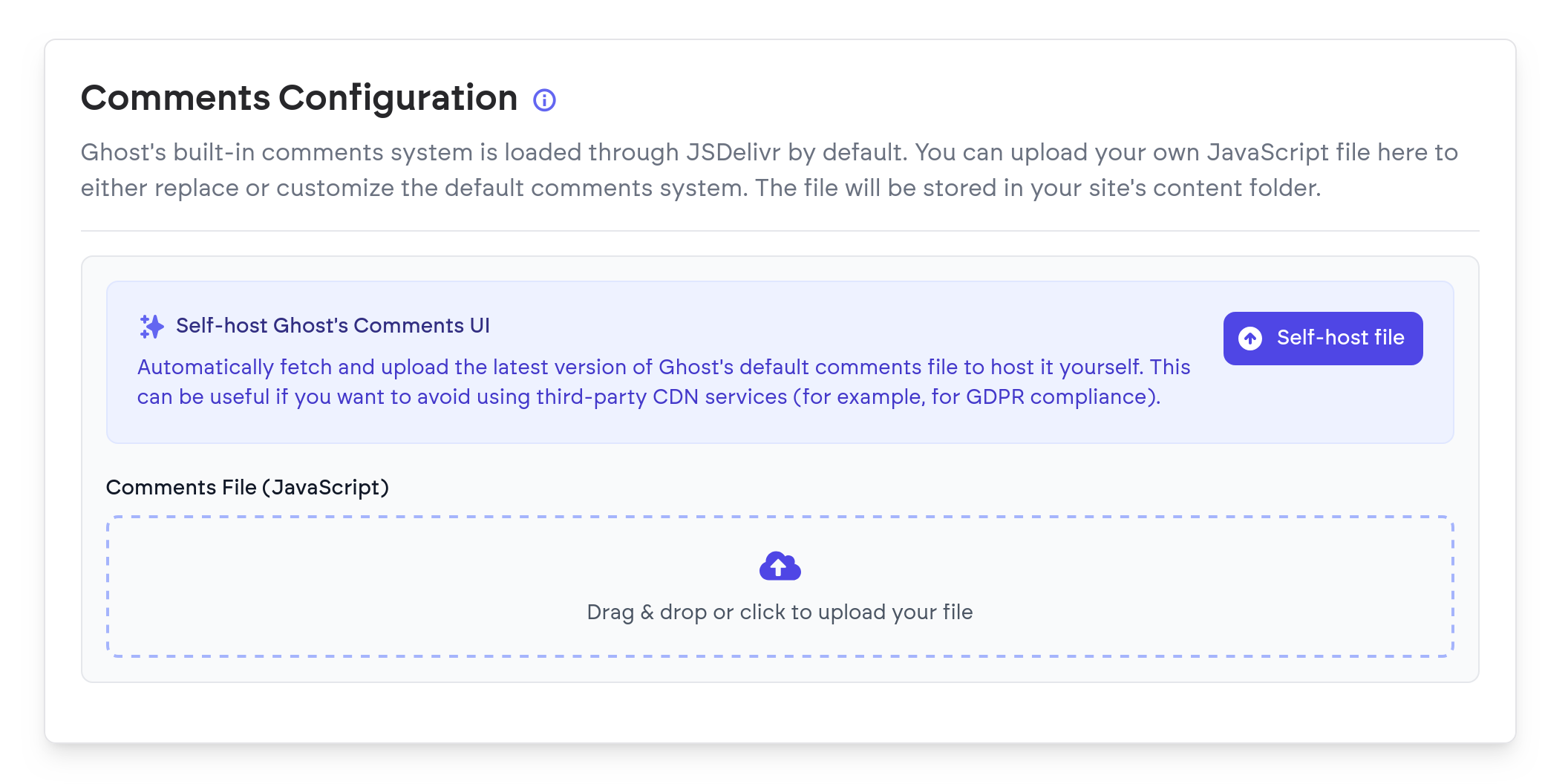
Instead of manually finding the files online, you can now click the "Self-host file" button. The Customer Portal will then look for the latest version of the file, download it, and upload it to your Ghost site.
Upon saving the configuration, a reference to this newly self-hosted file will be written into your Ghost site's configuration.
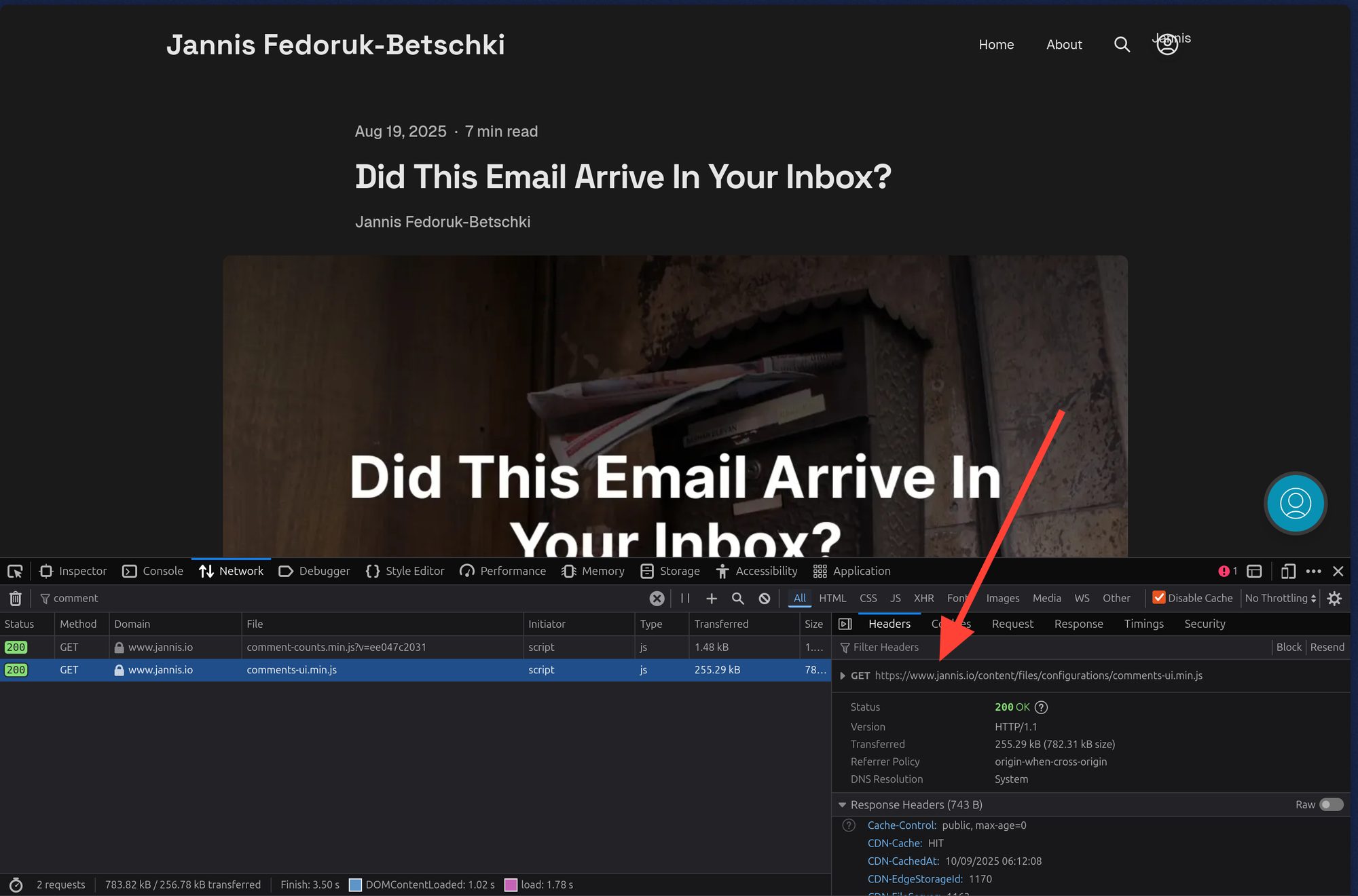
Need to update to a new version? Just repeat the process. The customer portal will fetch the latest version again, and place it into the file system of your Ghost site.